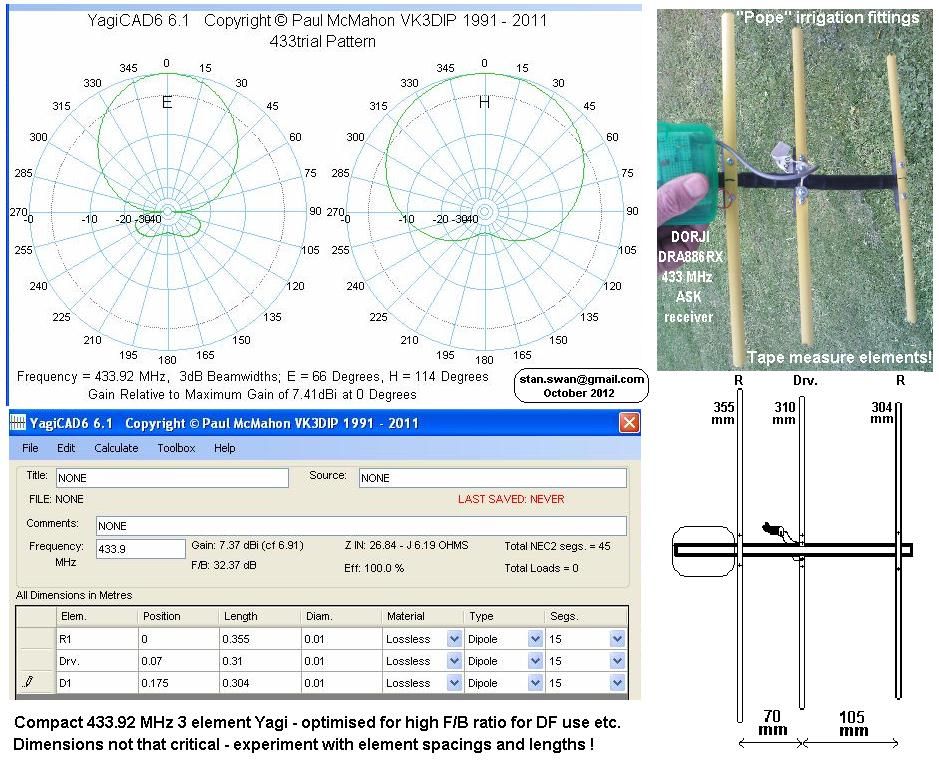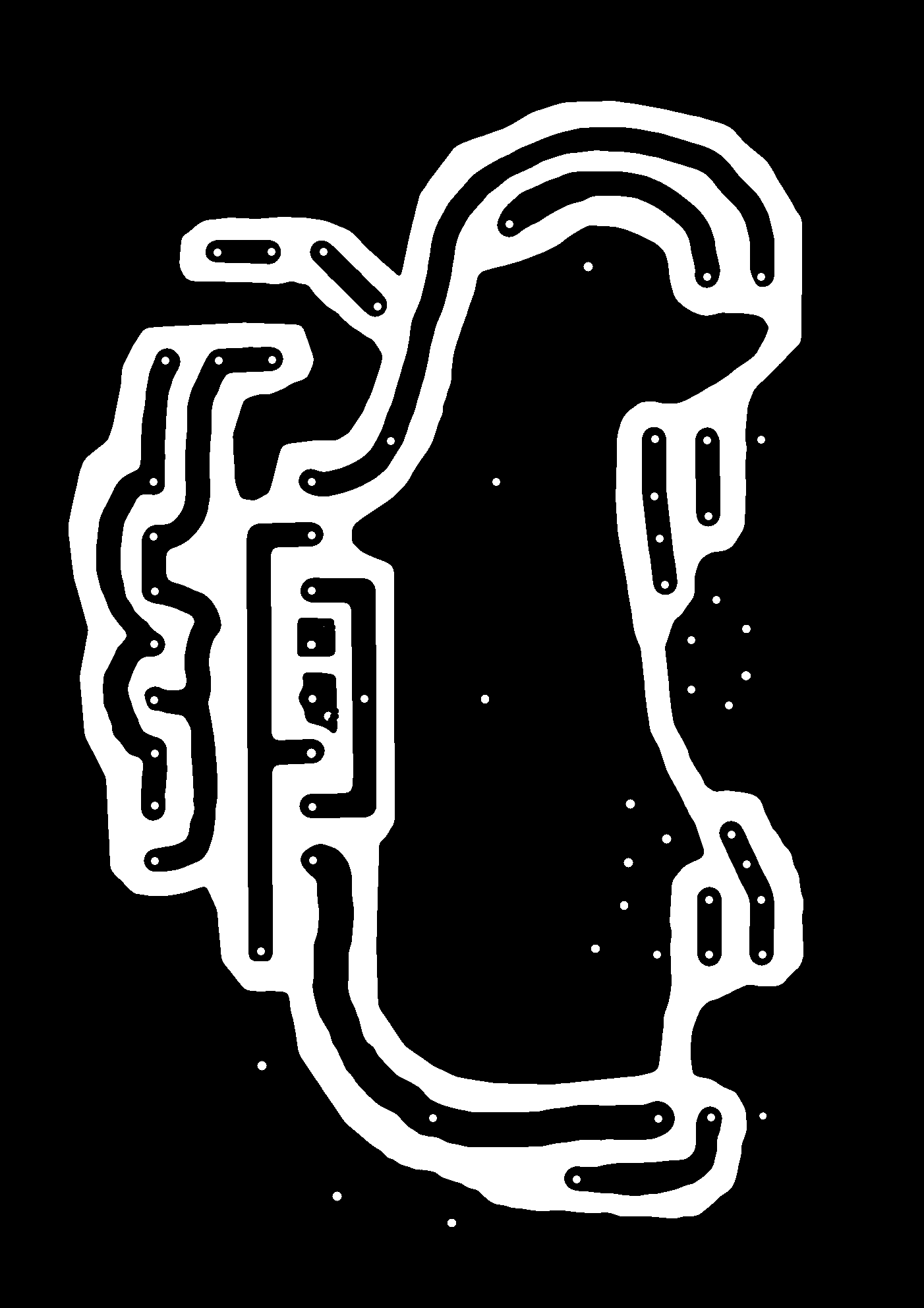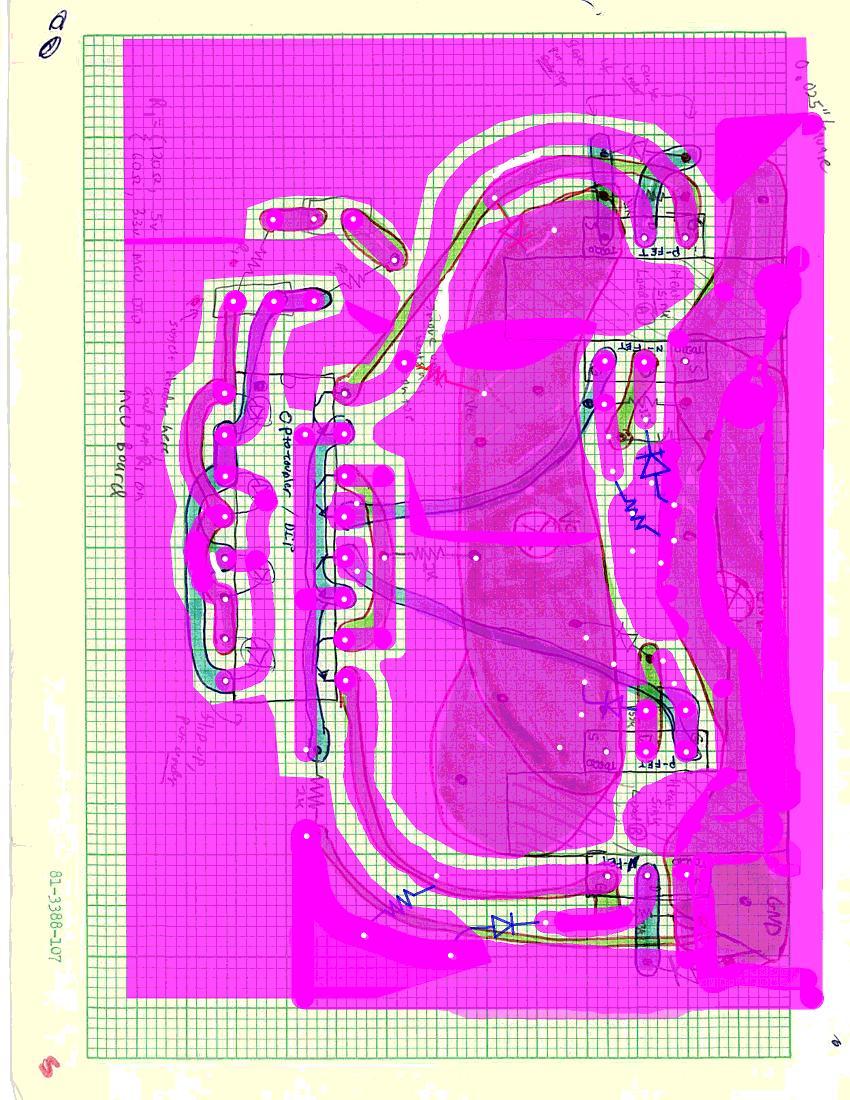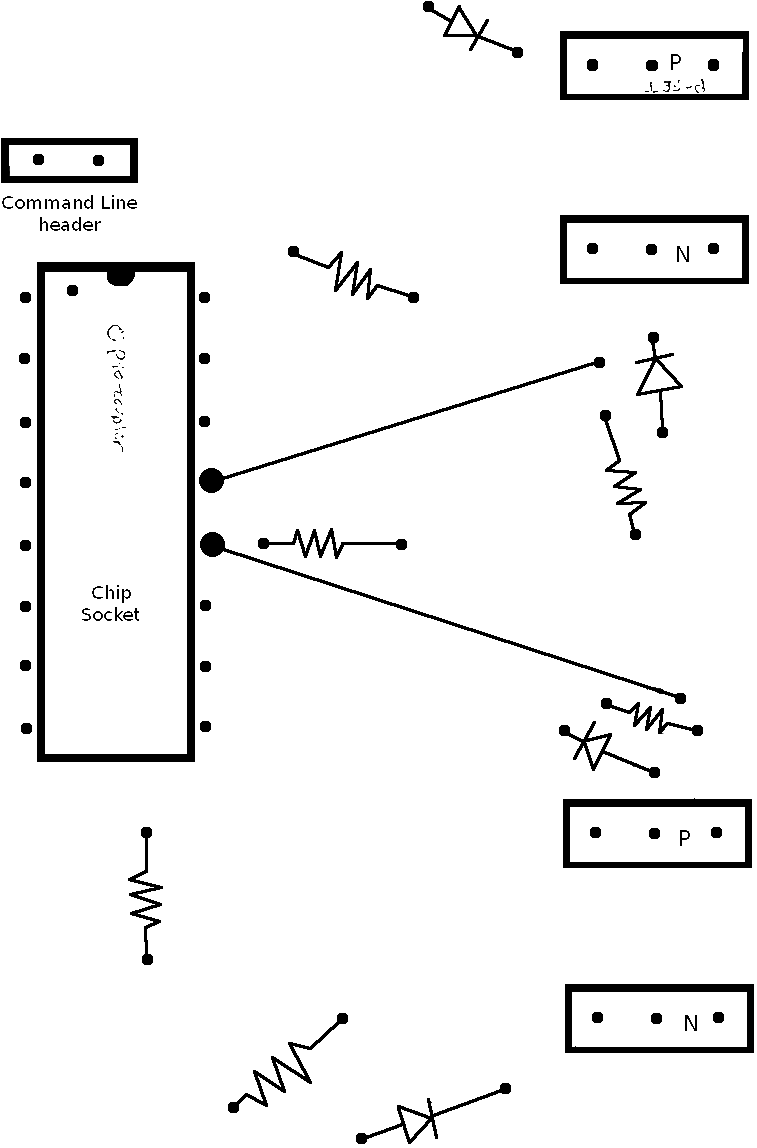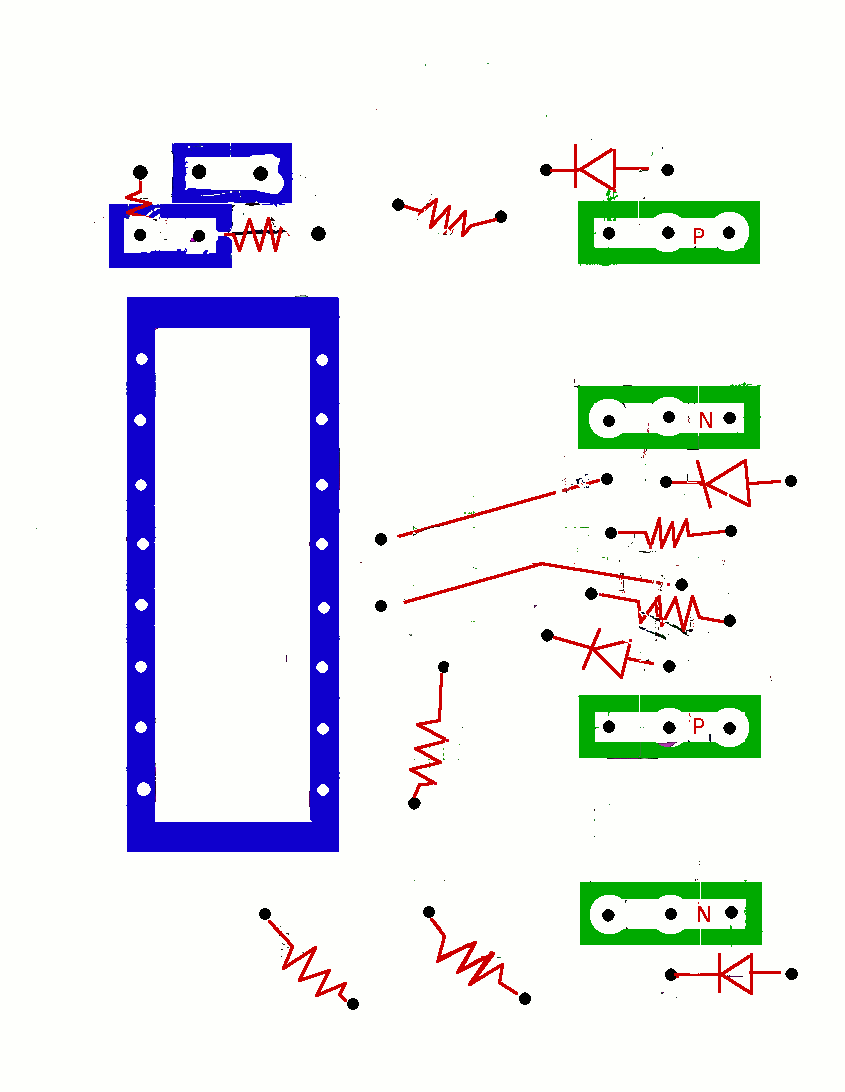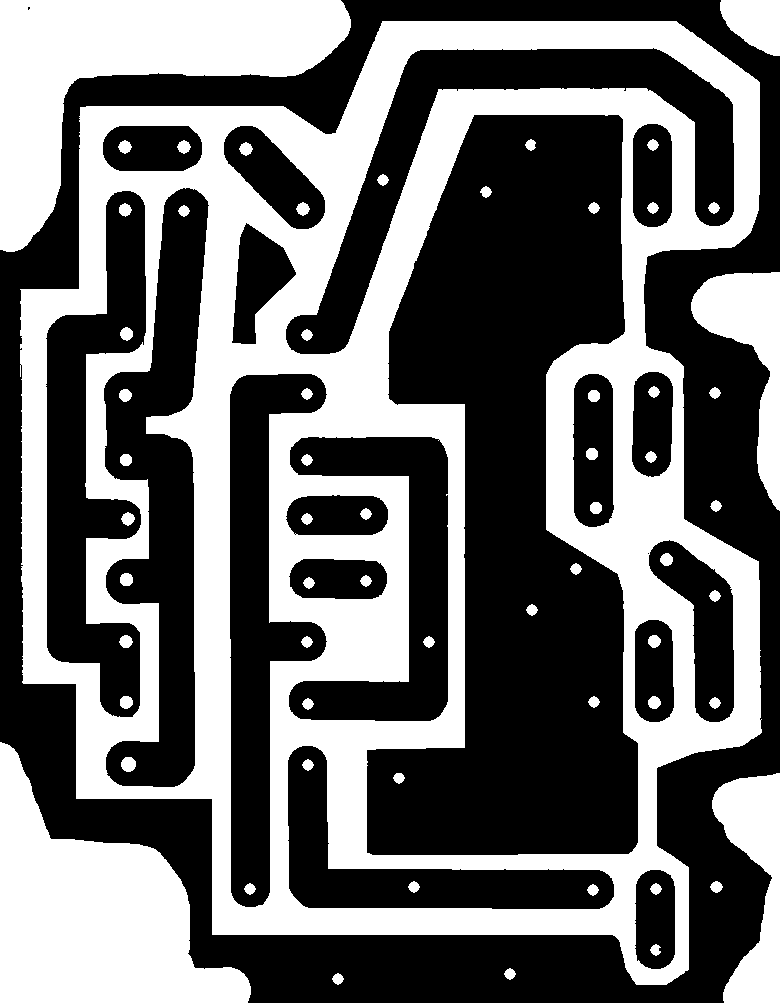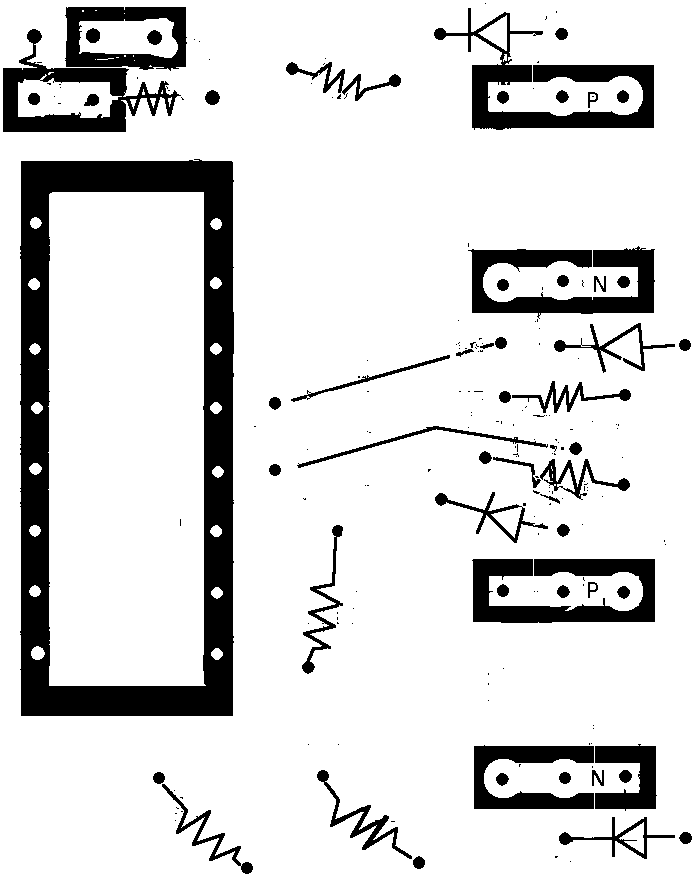Welcome Mr.WhatShow/Hide Header |
|
|---|---|
Your last visit was: April 25, 2013, 14:48 Show new topics since your last visit Edit your forum options Edit Profile Log out |
|
|
|
|
| Forum Home | My Profile | Move Topic |
Forum » Quelab Forums » Projects » Dalek
| Pages: 1 [2] |
|
 Author Author |
Topic: Dalek |
|---|
| adric |
|
||||||||||
| Mr.What |
|
|||||||||
| adric |
|
||||||||||
| Mr.What |
|
|||||||||
| adric |
|
||||||||||
| Mr.What |
|
|||||||||
| adric |
|
||||||||||
| Mr.What |
|
|||||||||
| Mr.What |
|
|||||||||
| Mr.What |
|
|||||||||
| Mr.What |
|
|||||||||
| Mr.What |
|
|||||||||
| adric |
|
||||||||||
| Mr.What |
|
|||||||||
| Mr.What |
|
|||||||||
| adric |
|
||||||||||
| Mr.What |
|
|||||||||
| Mr.What |
|
|||||||||
| Mr.What |
|
|||||||||
| Mr.What |
|
|||||||||
| Mr.What |
|
|||||||||
| Mr.What |
|
|||||||||
| Mr.What |
|
|||||||||
| Mr.What |
|
|||||||||
Quick Reply:               |
| Pages: 1 [2] |
|
Version: 1.0.34 ; Page loaded in: 0.076 seconds.
Upcoming Events
Jun8Satall-day Sparfun AVCSparfun AVC EditJun 8 all-dayThe Sparkfun Autonomous Vehicle Competition. https://avc.sparkfun.com/Jun11Tue9:00 am Coworking TuesdayCoworking Tuesday EditJun 11 @ 9:00 am – 5:00 pmTired of working at home alone? Come join us for Coworking Tuesday! (Formerly Wednesday)Jun18Tue9:00 am Coworking TuesdayCoworking Tuesday EditJun 18 @ 9:00 am – 5:00 pmTired of working at home alone? Come join us for Coworking Tuesday! (Formerly Wednesday)Jun21Friall-day ABQ Comic Expo @ 401 2nd St NW (Albuquerque Convention Center)ABQ Comic Expo @ 401 2nd St NW (Albuquerque Convention Center) EditJun 21 – Jun 23 all-dayCome join Quelab at booth 521 for Albuquerque Comic Expo! Friday, Saturday and Sunday!Jun25Tue9:00 am Coworking TuesdayCoworking Tuesday EditJun 25 @ 9:00 am – 5:00 pmTired of working at home alone? Come join us for Coworking Tuesday! (Formerly Wednesday)Contact Us
Tags
2600 air audio balloons Bubonicon camping class crafting crowdfunding DIY event events gamenight hack hackerscouts hacknight Ignite Instructables LED Linux makerscouts marblebrewery materials meeting music NMTC privacy Projects pyp recap robots screenprinting sky space steampunk SYT TechMas Terry theme trailer video welcome WordCamp WordPress Workshop

 Re: Dalek
Re: Dalek