$URL: svn+ssh://mrwhat@ssh.boim.com/home/mrwhat/svn/Walker/trunk/PartsPrep3D.html $
$Id: PartsPrep3D.html 316 2013-11-07 20:17:50Z mrwhat $
Preparing 3D printed walking linkage parts
 This drawing will help explain my conventions for naming parts
of the linkage:
This drawing will help explain my conventions for naming parts
of the linkage:
- If necessary, precision drill holes in parts, clean and sand any 3D printing brims and supports.
Make sure that screws fit snugly through appropriate holes, and that parts
rotate freely over the standoffs and axles where necessary.
Parts that are fixed to the axles should press-fit, but remain in place unless some
force is applied.
- Make sure that the Main bar halves snap firmly together.
If they do not mate as desired, some finish sanding could be necessary.
- If you have two-part BED forks, it is easier to glue these parts before the rest of assembly.
Install the short standoff at the D-node of the BED assembly to hold it in place.
Place a split drop of CA cement on the BED triangle under where the fork needs to be held,
then rotate the fork base into position.
The fork base should be just touching the D-corner of the BED part.
If not, clamp the fork base into place with a binder clip, hemostat, small vice-grip, or small adjustable wrench until it adheres.
Repeat for the other 7 BED assemblies.
- Center the threaded rod through the pulley (or gear).
Thread two of the longer standoffs onto this rod until they hold the pulley in place.
Back off about 1/2 turn on each standoff.
Place a split drop of CA cement into the gap between the standoffs and the pulley,
then gently torque the standoffs to hold the pulley, finger-tight.
Do NOT over-torque connections to plastic parts, they will crack.
Repeat for the other pulley/gear axle
- After the two pulley assemblies have hardened, make sure that there is no glue
on the outside of the standoffs.
Clean them if necessary with CA debonder, or steel wool as necessary.
- Insert the standoffs through the main bar assembly axle holes.
Hold the crankarms in place using a #4-40 screw gently, with no washer.
Back off the screw attaching one crank arm slightly, and apply a drop of CA cement
between the crank-arm base and the axle standoff, then re-tighten in place, gently, finger tight.
- Install the other crank-arm similar to above, but be very careful to glue it
in place in exactly the opposite direction of the first crank-arm, and then wait for glues to harden.
- Repeat the above for both main-bar/pulley assemblies.
- Place the drive belt around the axle pulley (if using pulleys, not gears)
- CA Glue the appropriate motor mounting tabs to two of the main-bars.
- Solder power leads to the motors.
- Install motors in the mounts
- Snap the main-bar assembly together, and install the drive gear/pulley on the motor axle.
Check that the motor pulley/gear is aligned with the axle drive pulley/gear.
- Secure the motor pulley/gear in place with glue.
- Secure the motor in place with a more easily removable glue, such as hot-glue.
The remaining assembly can be accomplished without the use of glues.
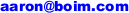 Last modified: 131007
Last modified: 131007
 This drawing will help explain my conventions for naming parts
of the linkage:
This drawing will help explain my conventions for naming parts
of the linkage:
 This drawing will help explain my conventions for naming parts
of the linkage:
This drawing will help explain my conventions for naming parts
of the linkage:
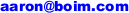 Last modified: 131007
Last modified: 131007