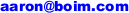| 1) |

Mount Motor DriverSecure the motor driver to the bottom plate of the payload bay with (4) 1/2"? screws, 3/16" nylon spacers, and locknuts. |
|---|---|
| 2) |

Solder Motor LeadsSolder wires to the motor leads, and tin the other ends. |
| 3) |
Mount other electronics Mount any other electronics (MCU, sensors, radios...) inside the bay.
I generally mount a battery case (by glue or screws) below the bottom plate
of the bay.
Mount any other electronics (MCU, sensors, radios...) inside the bay.
I generally mount a battery case (by glue or screws) below the bottom plate
of the bay.
Note that full system voltage should be attached to the "12v" screw-tab of the motor driver module, and the ground should be wired to the voltage source. There is a "5v" output on the motor driver which can be used to power the master MCU unit if this unit does not have a large power requirement. This power source was found to be sufficient to power an arduino and bluetooth radio. The main motor control signals can be attached with a 6-pin female header. The inner pins are logic levels which control direction of the motor. The outer two pins are an enable signal for each motor. This pin may be attached to a PWM signal for motor speed control. These pins can be tied high if no speed control is desired. When both of the direction control pins are at the same logic level, both sides of the motor are tied to the same voltage note. This will create an electronic brake on the motor. |
| 4) |

Top, Bottom, Front, BackAlign the top, bottom, front and back plates in a rectangle |
| 5) |

Place in first side plateInsert the rectangular assembly into the tabs on one of the side plates. Note that there should be more space below the B-axis hole in the side plate than above.(This may be more obdvious if using the hinged top-plate design) |
| 6) |

Complete payload bayInsert the other tabs from the top, bottom, front and back plates into the remaining side-plate to create a complete payload bay box. |
| 7) |

Install on axleSecure the payload box by installing the main (B) axles |
| Previous step: Leg assembly |
Back to top: Laser Cut Building instructions |
Next step: Main integration |
|---|