
This drawing will help explain my conventions for naming parts
of the linkage:
To build package to print on Quelab's RepRap printer from source, install OpenSCAD, then type make in this folder. It should generate all the individual parts models you will need.For each balanced leg pair (there are 4 pairs), print: main, crankLinks, BED, Feet, BHs, EFs
For a full robot chassis, you may also want two each of: electronicsMountBrim, motorMountBrim, basketMount, pulley_pad, drivePulley_pad, brace
See Makefile for rules to generate drawings of individual parts.
If you have your own 3D printer, it might be wise to prepare prints from the base STL drawings, with groupings/brims/rafts/supports as required for your printer. In order to build a complete 8-legged robot, you will need:
If you have a photoresin printer, you may want to print versions of the BED triangles with complete forks instead of printing separate fork parts to be glued together. Use parts _jBEDa and _jBEDb, instead of the _BEDa and _BEDb parts if your printer can do a good job of printing the _jBED? versions of the parts.
For a complete chassis hardware setup, you will want
| Bit | Notes |
|---|---|
| 17/64" | free on 1/4" standoffs |
| #10 | free on 3/16" OD brass tube, used for B axle |
| #11 | free on 3/16" OD brass tube and spacer, if "polished" after drill |
| #12 | Snug (but not press-fit) on 3/16" OD brass tube, used for B axle |
| #30 | free on 1/8 brass, good for cranklinks, main |
| #31 | tight on 1/8 brass, as used on crank arm |
| #35 | snug, but free around #4-40 screw |
| #40 | barely threads a #4-40 screw |
| #44 | free around #2-56 screw |
java -cp <folder_containing_com_binary> com.boim.walker.tests.DumpMetric Jansen <linkage lengths in standard order, as above>
This will generate an orbit.dat file.
Load this file into octave/MATLAB, a=load('orbit.dat');
and plot with plotJansenOrbit(a).
Plots can be converted to animated .gif's with a command like:
convert -remap orbit00.png -crop 768x512+100+120 +repage orbit44.png cropped44.png
The -remap tells convert to use the 8-bit colormap from the first frame,
and +repage is necessary to force the image to resize, not just set
stuff outside the crop area to "unused".
To create an animated gif, delay between frames is in 1/100ths of a second:
convert -delay 20 cropped??.png cropped.gif
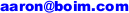 Last modified: Sun Nov 24 07:24:08 MST 2013
Last modified: Sun Nov 24 07:24:08 MST 2013